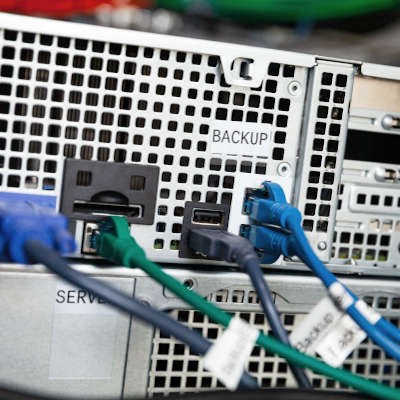Indevtech Blog
Backup System is a Crucial Tool when Disaster Strikes
Each March 31st, we like to observe World Backup Day, where we educate people about the benefits of having a comprehensive backup plan in place. This year, with tens of thousands of people being affected by Coronavirus, business has ground to a halt in large portions of the world. Today, we are going to look at the business continuity strategy and how, in times like these, you’ll be glad you have your data backed up.
The COVID-19 pandemic has certainly thrown us all for a loop, with many businesses wisely choosing to close their office doors, either scaling back their operations or choosing to utilize a more mobile workforce. While this clearly qualifies as a disaster, it isn’t one that holds too many risks against your data; at least, not when compared to some others. This gives us a chance to consider how well-prepared we are for other disasters that could pose more of a threat to the information and files your operations depend on. For instance, how would you respond if something were to happen to your actual business infrastructure (and, by association, any data you had stored there)?
The standards accepted as best practice today say that the smart move is to preserve at least one copy of your data in an offsite location. That way, if something were to happen to your in-house servers, you know that there’s another copy safely stored away. If you have a BDR set up, this can then act as your temporary server to enable your team’s continued productivity (even while working remotely) until the servers can be replaced.
So while the timing of World Backup Day isn’t the best this year, its lessons remain just as important:
- The 3-2-1 Backup Method - Using the 3-2-1 method means that you keep at least three copies of your data. Two copies can be stored onsite, while one is kept in an offsite data center or other cloud storage option.
- Backup Your Backup - You will want to check all of your backups (and then check again) to ensure they were taken successfully. There are several reasons a backup could fail, so you should never assume they are working. Check them, double-check them, and then check them again after that. If you ever need your backup, you’ll be glad you made sure.
- Protect Your Backup - All devices that contain your data need password protection at the very least, with added multi-factor authentication for extra benefit, including your backups. You should also protect your backup’s storage solution with an up-to-date antivirus/antimalware protocol.
For help in setting up your business with the protection that a data backup brings, with the added disaster recovery benefits you will need, reach out to us at (808) 529-4605 today.